One of the potential challenges of using a modular synth is keeping multiple VCOs in tune with each other as well as external instruments as you play up and down a scale. Most VCOs have trim controls to improve their tracking, but they can occasionally be frustrating to use: They may require you to remove the module from the case to access them, or the manufacturer might have not have used high-precision multi-turn potentiometers for the trimming controls – indeed, some manufacturers warn against adjusting their trimmers too often.
Therefore, I’ve added several AJH Synth V-Scale Variable Precision Buffers to my modular cases, and have been happier for it. The V-Scale is a high-quality 1 in/5 out buffered multiple with very high input impedance plus very low output impedance (read this post on why that’s important). But what really sets it apart is that 4 of the 5 outputs have high-precision trimmers accessible from the front panel. It ships with all 5 of the outputs set to precisely copy the voltage at the input, but the trimmers mean you can tweak that relationship to compensate for oscillators (or resonating filters, MIDI to voltage converters, etc.) that don’t track precisely.
The videos below step through the procedure to use a V-Scale to tweak an analog VCO (i.e. the one built into a Moog Mother-32) and a filter in full resonance (i.e. a Doepfer A-106-6 XP) to track precisely over a range of 5 octaves. This same procedure can be used to adjust the trimmers built into many modules, but I’ve personally found the V-Scale easier to use than most built-in controls.
If you like to read as well as watch, here’s the general procedure (otherwise, jump straight to the videos below):
1 Warm up your synth for at least a half hour – preferably longer. Synths can be rather temperature sensitive; if you normally have a light aimed at your synth or any other heating or cooling source, turn those on as well to best reproduce your actual playing conditions. (This is one of the reasons I don’t like removing a module from the case to tune it: This changes the temperature around it compared to where the module would normally live.)
2 Tune a reference oscillator to a central pitch such as Middle C. Do not connect a pitch voltage to this module; you want it to stay at a steady pitch to tune against.
3 Play the same reference note (i.e. Middle C) on your controller, connect it through the V-Scale (using outputs 2-5) to the oscillator or filter you wish to tweak (your filter will need to be set to full resonance to oscillate), and tune this oscillator to the same pitch as your reference oscillator. Mix the two oscillators together so you can hear them beating (detuned) against each other. I also like to use a dual-trace oscilloscope, synchronized to the reference oscillator (I use a Mordax DATA in the videos). I actually don’t use a tuner, as I’ve found I can fool myself by getting “close enough” on its dial when one octave might actually be sharp, the next one flat, etc.
4 Play one octave above your reference (i.e. C5 versus C4), and use the trim control on the V-Scale’s output to adjust the tuning of your oscillator or filter until it no longer beats or drifts in relation to your reference oscillator. Return to your reference pitch (i.e. Middle C) and make sure they still are in tune; if not, re-tune your oscillator or filter to match the reference, and repeat this step until the two oscillators are in tune at both octaves.
5 Now widen your range by playing two octaves higher, or comparing one octave above and one octave below your reference pitch. Just as you did for Step 4, tweak the trimmer on the V-Scale to eliminate any beating or drift, then make sure you original reference pitch is still in tune. Repeat this step until you’re happy you have good tracking over 2 octaves now. (You can skip step 4 and go straight from Step 3 to this one; I just like to take baby steps to build up my confidence – plus to make sure I don’t go astray by jumping too far at once.)
6 Keep increasing the number of octaves between your reference oscillator and the one you’re adjusting, and see how wide of a range you can get to be in tune. Not all oscillators can maintain a linear pitch relationship over more than 2 octaves; they tend to go out of tune at higher pitches in particular. But see how far you can push it. I’m happy if I can get 5 octaves of good tracking.
Got it? Now here are those steps in action, first tweaking the intonation of an oscillator (i.e. the Mother-32):
And here’s that same procedure, with a trickier subject – getting a filter to track over multiple octaves (i.e. a Doepfer VCF):
If you now suddenly have an urge to buy a V-Scale, the next question is: How many V-Scales do you need? It depends on how many voices you want to play at once, and how many poorly tracking oscillators you have. I you play to play one voice, and don’t expect to use more than 5 oscillators at a time, one V-Scale will do it. I plan to play 3-4 voices at once on my big system, plus have over 10 oscillators – some that track perfectly well all on their own; some that need help – so I currently have 3 V-Scales in my main case, and one in the “teaching” rack I use for most of my videos. Some of my oscillators are accurate enough that they don’t need a V-Scale; for others, I’ve tuned the same numbered outputs on multiple V-Scales to the same oscillator so I can use them in different combinations for different voices. (Keep in mind that the V-Scale does not replace the occasional need for a precision adder.)
The V-Scale is one of those utility modules where a little investment in time and money up front (and hey – you probably need a buffered mult, anyway) can save you a lot of time and frustration later. I’m all about getting problems, questions, and confusion out of the way so that fewer things can interrupt the creative flow.
By the way, if you want to get a trim tool like the one Moog includes with the Mother-32, it’s available via Amazon Prime. There are also less expensive versions available.

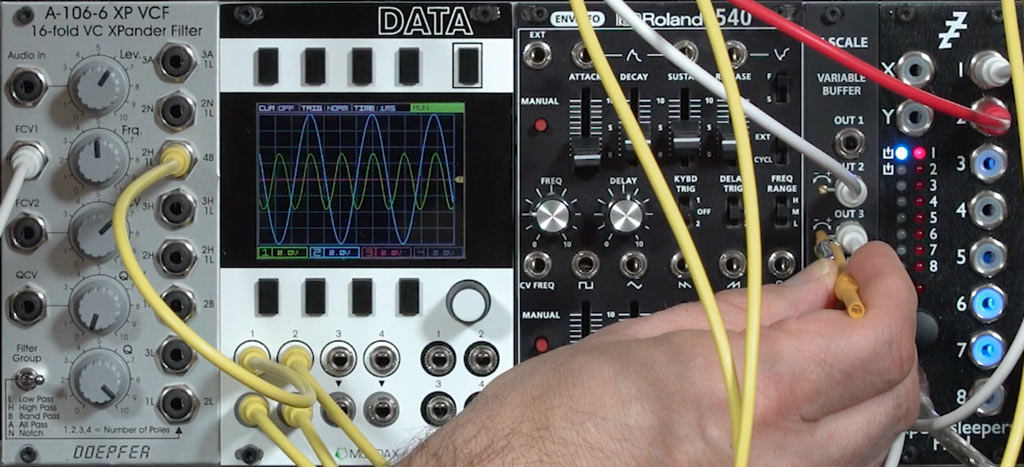
Great article, very helpful. Do you think the same approach can be used to tune the Mother’s LFO? It’s possible to use this as a 2nd VCO but it only tracks about 1 octave. How might the v-scale help with this?
Good question; I’ll have to try it. I admit I didn’t know the Mother’s LFO followed 1v/oct (more or less), but if that’s true, the V-Scale will help as long as LFO’s response doesn’t have any funny kinks in it. The V-Scale can’t straighten out kinks; it tilts straight lines to be close to the angle you want (if that makes sense).
I think you patch the KB Output to LFO rate, and the LFO Square out into the external input, so you can use the LFO as a second oscillator. Apparently it tracks Ok for about 1 octave. Can the V-Scale improve this? Would be fantastic…
I’m at a workshop all week, so I may not be able to test this until next week, but I will.
I spent some time today trying a few things, and the short answer is: The Mother-32’s LFO makes a poor VCO. Two octaves of kinda-okay tracking was the best I could get.
Now for the long answer:
On the M32 I have (each one could be different, depending on parts and calibration), the LFO required roughly 1.09 v/octave to more or less track. That’s 9% error. The V-Scale can only adjust up to a 5% error*. Since the LFO required more than 1v/oct, just using an attenuator between the keyboard or CV source and the LFO’s freq input would not cure it; you need something that can amplify a signal. I used a channel in the Erogenous Tones LEVIT8, which can amplify by up to 2x. With careful adjustments, I could get fair tracking over about 2 octaves. But even then, the M32’s LFO was not linear throughout the range – for example, I could get Middle C and 2 octaves above Middle C to be in tune, but the C between them was off.
The idea of trying to use the LFO as a second VCO is noble indeed, and for some tight-range bass lines or arpeggios it would work okay (with an amplifying attenuator like the LEVIT8 skewing the control voltage), but don’t expect to be able to do wide-range keyboard runs with it.
*If the V-Scale supported a wider than 5% range, the tradeoff is it would be less precise. In the early days of the V-Scale I asked if it could have more than 20% range, to be able to act as a CV converter between Eurorack 1v/oct and Buchla 1.2v/octave, but Allan said the tradeoff in lost precision would be too much: He wanted to keep it focused on doing what it does really well, rather than compromising that performance for the bulk of its users in order to capture just a very small additional market.
Cool – look forward to hearing about your findings…
Excellent – a great write-up. Makes sense. Thank you!