Ratcheting is a Berlin School sequencing technique where an individual note in a sequence has its envelopes retriggered multiple times, usually at a musical subdivision of the sequence’s tempo – such as playing 1/32 notes in the middle of an 1/8 note sequence – to create a roll or what I sometimes (quite improperly) call a trill. Originally attributed to Tangerine Dream (listen to their 1975 track Stratosfear – especially staring at the 3:00 mark – for a percussive example), ratcheting is appearing more often as a feature in sequencers and trigger controllers these days; Doepfer has even released a “ratcheting controller” module.
But not everyone knows how to create a ratcheting patch on their modular. Not surprisingly, there is more than one way to go about it. My favorite “generic” patch combines a sequencer with at least two rows – two voltage control rows, or one voltage control and one trigger row – with a clock multiplier or divider, and optionally a voltage controlled or sequential switch. In the following movies I demonstrate three variations on this basic idea, showing alternatives in case the modules you own might have or lack some features such as voltage control of the clock division/multiplication. I showed ratcheting using pitched notes, but it could also be used for triggering percussion modules.
A Quick Demo
If you’re not familiar with ratcheting, here’s a quick demo along with a brief explanation of the overall patch I’ll be using. (There are far more details about the patch at the bottom of this article). Feel free to skip it if you’re busy and already know what ratcheting is:
Ratcheting Overview + Using a VC Clock Multiplier/Divider
The next movie shows my personal favorite ratcheting patch. I use a sequencer with two voltage rows (a Doepfer A-155 in my case), with one row controlling the pitches and the other setting the timing division on a voltage-controlled clock divider/multiplier (I like to use a 4ms Quad Clock Distributor or QCD for short). In this movie I go over the basic concept of patching ratcheting, and then dive into creating this specific patch:
Using a Voltage Controlled Switch
What if your favorite clock multiplier or divider does not have voltage control over its multiplications or divisions, and instead presents the different timings on different output jacks? In that case, you’ll need to add a switch to the patch. I prefer to use a voltage controlled switch (such as the Ladik S-210), as again I can use the second voltage row on a sequencer to choose between the clock divisions:
By the way, if you happen to have a 4ms QCD plus its Expander, you can set different gate durations for the different clock multiplications. This means you can set a longer gate time the “normal” notes, and shorter gate durations for the faster notes, which helps accentuate them by making them more staccato. The QCD Expander even gives you voltage control over the gate duration. (It also adds an inverting attenuator to the division/multiplication VC input; if you can’t get the above patch to work, make sure this attenuator is not set to 0.)
Clock Dividers versus Multipliers
The previous videos have used a clock multiplier, as I find it easier to wrap my head around “this is my core tempo; the multiplications are the rolls at faster timing divisions.” However, multipliers tend to be more expensive, as they require a Phase Locked Loop (PLL) to synthesize the higher clock rates from the main timing pulse. PLLs also tend to lag behind tempo changes on the incoming clock.
If you have or want to use a clock divider instead, you need a faster main clock – say, 32nd notes (8 PPQN) – and then divide that down to the timings you need. For example, you use the /8 output to get quarter notes, then switch between the /4 and /2 outputs to get 8ths and 16ths. I demonstrate this in the last movie, below.
Using Triggers and a Sequential Switch
What if your sequencer does not have two voltage rows, but does have a trigger output per stage (such as the RYO VC Sequencer with Trig Xpander)? Or if you have a sequential switch, instead of a voltage controlled one? In that case, you will need to use triggers set at specific stages to step between different clock divisions patched into the sequential switch:
If you’ve watched the above movie, you can see why I prefer VC switches over sequential ones: You usually have to program two pulses per ratcheting roll (one to select the faster clock, and one to switch back to the normal clock), and sometimes the switch may miss or double-trigger on an incoming pulse, causing it to get out of sync with the main sequencer. I have found that adding a gate processor or conditioner that outputs a longer gate for a trigger input fixes that last problem; I’ve been using the Gate Delay section of a Roland 572 ; either an EMW Dual Pulse Delay or a Doepfer A-162 – both of which which contain two of these gate processors for well under $100 – are on my wish list.
Of course, there are more ways to create a ratcheting patch. If you have a sequencer that can output a gate for specific steps that lasts the full duration of that step, you can send that through an attenuator to a voltage controlled clock or switch to alternate between two timing divisions. Roger Arrick of Synthesizers.com even uses a pair of VCOs in sync mode to create the different clocks.
The Rest of the Patch
I know some will be curious about the details of the overall patch. Here’s a photo of the entire synth:
I follow my usual color coding scheme where white is 1v/octave for pitch CVs, blue is for other modulation and control voltages, yellow is for audio, red is for gates and triggers, and green is for the master clock. (I’m using Black Market Modular cables and Monomults, as well as the occasional TipTop Stackable cable.)
Pitch CVs come from the Doepfer A-155 sequencer as well as an Expert Sleepers FH-1 USB MIDI converter. They’re combined by an Expert Sleepers Disting in Quantizer mode (2B), which also allows me to transpose the sequences. The Disting goes to a Malekko Performance Buffered Mult, with one output going to a cutoff frequency input on the Rossum Electro-Music Evolution VCF (attenuated to around 50%, so the cutoff partially tracks the notes), and the other output going to an Analogue Systems RS-420 Octave Controller, which resolves differences between the voltage ranges of my VCOs. This in turn goes to an Erica Black Varishape VCO1 (combining a pulse, a subocatve, and an inverted sawtooth at the module) and a Synthesis Technology E350 Morphing Terrarium (set to a throaty digital wave). These are mixed by a SSF Mixmode; I have the Expander for it so I can play with asymmetrical clipping before sending the output on to the filter – the aforementioned Rossum Evolution in this case. A second output from the Mixmode goes to a Mordax DATA so I can double-check the waveform and spectrum if so desired.
The main clock pulse comes from one channel of an Abstract Data ADE-32 Octocontroller set to Pulse output. It is passively split with a Monomult to feed the external clock in on a Doepfer A-154 Sequencer Controller, the 4ms Quad Clock Distributor, and – if I’m not ratcheting – an Intellijel OR logic module. (To ratchet, I insert a clock multiplier in this line between the main pulse out and envelope inputs.) The output of the OR is then split by another Monomult to trigger two channels of an Intellijel Quadra AD AR and a WMD MultiMode Envelope (MME). I used the OR as a buffer as I found sometimes that re-patching the clock signals caused the MME to freeze. I also use the OR to combine trigger outputs from the RYO Trig Xpander, although it is internally buffered and I could just use another Monomult.
The MME is connected to a CV input on the Rossum Evolution LPF. I really liked the ability to shape each stage of the MME – especially the Decay curve – to get the tonal articulation I wanted out of the Evolution. (In an expanded version of this patch, I used tempo-locked LFOs and S/H random outputs from the Octocontroller to also tickle the Resonance, Genus and Species inputs on the Evolution, as well as the Morph X input on the E350.)
An AD channel of the Intellijel Quadra goes through an RYO Airtenuator and to the PWM input on the Erica Varishape; the result is more consistent per note compared to just using the typical LFO (great for sequences). An AR channel of the Quadra opens a WMD Digital VCA, which finally goes to a Pulp Logic Exit Strategy before hitting my mixer.
And that’s the simplified version of the patch! As I hinted above, for my personal version I added a lot more in the way of synchronized modulations, plus also used the faders on my controller keyboard through the FH-1 to add more performance control. But I didn’t want to make this too confusing…

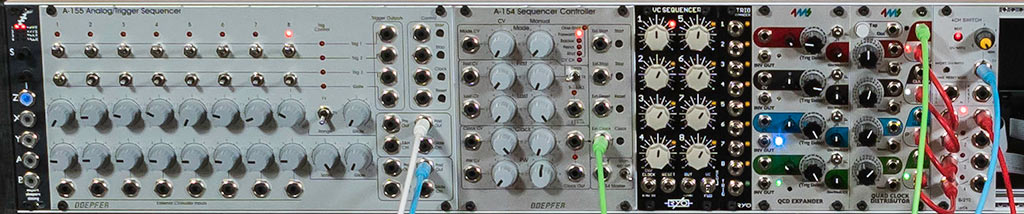
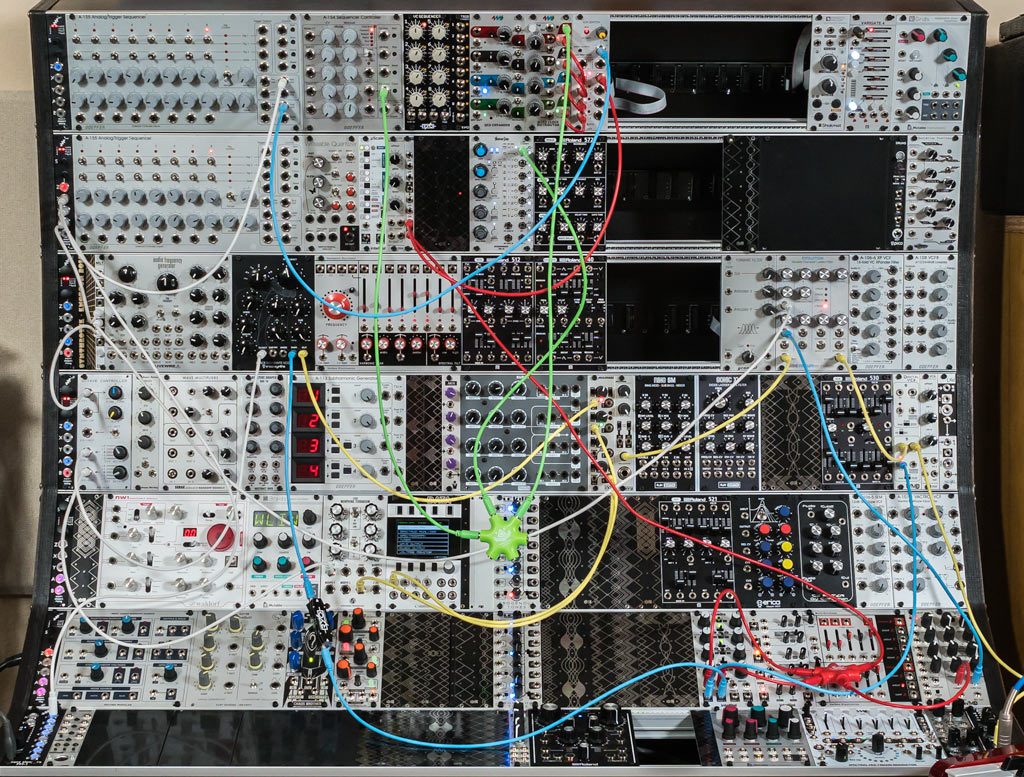
Excelent presentation of ratcheting. For a long time I’ve avoided using this because I couldn’t figure out how to do it on my sequencers, always thingking I need more steps at a higher tempo. This series of vid’s is an eye opener, thanks Chris!
b.t.w.: One thing I especially like in your video’s and articles is the little extra’s you mix in (e.g. in this article where you explain the difference between mult/div and how a mult needs the PLL and might therefore be less precise)
Thank you – I really appreciate the feedback. In general, I think the more we know about how these beasts work, the better we can tame them to realize the sounds in our heads.
A note on PLLs: Like everything else, there’s good ones, and there’s bad ones. So far I’ve been very happy with the one in the 4ms QCD; it temporarily loses the plot if quickly change the tempo of the clock coming in (which is to be expected), but otherwise seems solid and precise.
Important trivia: LFOs that lock to “tap tempo” also have PLLs. At least one manufacturer admits their tap tempo is currently more of a suggestion about the LFO’s speed, rather than rock solid – but they’re promising a software update to improve it. (I’m not mentioning them publicly because I want to give them the space to get it right, which is their intention.)
Thank you for the really great video.
Wouldn’t it be possible to use a burst generator instead of clocking up and down, that way you don’t have to drive the EG with the clock, you could just use a gate. The good thing about using the Ladik is that it goes to 0, so you don’t need to have the EG trigger all the time.
You could certainly use a burst generator. The challenge and opportunity is the timing of the bursts: if you wanted it to be a precise musical subdivision, it would take some tweaking; if you just wanted a chaotic burst, it would be great. You would still need to put the switch between your trigger choices – the normal tempo clock gate, and the burst – and the destination envelopes etc.
Thanks for this excellent write up. I had not even heard of ratcheting until Guido pointed me at your article. I had to implemented it slightly differently since I don’t have a clock multiplier or divider or a VC switch yet. What I do have is a 2 lane sequencer (Beatstep Pro), and a Disting mk3.
I was able to use Disting Mode 4b – Clockable LFO, and use the it’s square wave output to drive the trigger of my envelope generator. I used the BSP’s second sequencer lane pitch output to feed the Z input of the Disting. The Z in this mode controls a multiplier for the clock on input X to control the LFO rate. So by turning up the pitch values on lane 2 of the sequencer, I could increase the number of times the envelope triggers in each step – just like your second row of knobs in the first video.
All in all, worked out nicely, and I was able to replicate what you demonstrated in the video with a slightly different tool. Learned a lot, and I like the effect. Cheers!
Well done – that’s a clever solution! I often use LFOs as my main clock; if you’re careful with what voltage you send them (and if the LFO is designed nicely), it should be easy to hit exact musical subdivision based on pitch – such as an octave (1 volt higher) should be 2x speed, an octave and a fifth (1 + 7/12 volts higher) should be 3x speed for triplets, etc.
Thanks Chris – actually in this case it always hit an exact musical subdivision without having to be careful. I suspect that this is because the Disting’s algorithm for Clockable LFO is designed to produce integer multiples (or divisions) of the clock rather than a continuous range. Haven’t verified that though. Could also have something to do with that the BSP’s pitch sequence (which was feeding the Disting Z input) is quantized to notes.
Great set of vids explaining the Ratcheting function with sequencers, Chris. 🙂 I already knew how to do it but haven’t for a long time and appreciate having it refreshed in my memory. 🙂
I do normally have a preference for events to have a chance of randomly occurring. I’m going to to add in my Mutable Instruments Branches module to this patch set up, to give a percentage of chance, as to whether the ratcheting occurs, or not.
Oh, yeah – it can be a lot of fun to have random elements generate the ratcheting intervals etc. Sometimes I’m a control freak and like to sculpt exactly what’s going on; sometimes I like to let the instrument improvise a bit and react to what _it_ does. I used to use Follow Actions in Ableton Live to achieve similar branching.
Hi! Thanks for information and videos! I’m embarrassed to ask… Is it possible to do it without clock dividers/multipliers? Using something else (even with much bigger number of modules).
More and more sequencers have “ratcheting” built in as a feature; for example, the Moog Mother-32’s sequencer has that feature. So that’s one option.
Aside from that, you need two things: something that can divide down the clock signal to something slower (or multiply it up, but multiplication is trickier and more expensive than dividing down), and something that can switch between clock signals. For the division part, if you have a sub octave divider that you can patch an input to, that will work. For the switch part, an alternate way of doing it is to send the faster clock signal through a VCA that you can turn on and off with an extra trigger or voltage output from your sequencer, and then use a mixer to combine that with the slower clock signal before sending it on to the gate input on your envelope generator etc.
Hi Chris,
Great demo. I have an A-155 also and am using the doepfer ratcheting module. I have it working, but what if I don’t want to trigger every note. So I’m using the A-155 gate output which I wasn’t sending to the envelopes. But this isn’t every clock step so I figure the ratcheting module won’t be able to work out the clock speed. How do I combine the ratcheting based on the clock but with sporadic notes? Do I need a logic module maybe, or something?
Thanks,
Gareth
I apologize for the slow reply! I’ve been busy getting ready for SoundQuest Fest (https://soundquestfest.live).
There are “burst” modules that can sync to a clock and where you can set how many triggers out you want in response to a trigger input. I got a Befaco Burst to try this myself.
You can also patch it from existing modules. This is where a combination of logic modules, and “trigger delay” modules (actually, one that allows you to set the minimum gate duration) come in handy.
Start with two signals: your occasional trigger, and a clock signal at the speed you want the ratchets to occur. Send the trigger the “trigger delay” with the delay set to zero, and the date duration set to how many ratchets you want – say, two clock pulses long. Patch the output of this into one input on an AND gate, and your ratchet clock to the other input of the AND. Then send the output to your envelope generator(s). The trigger will now open the AND and let the clock through for the duration you’ve set on the trigger delay module.
Hi Chris,
Thanks for this detailed and informative article about ratcheting (and your great book). You don’t find much about this topic on the web. At all to techniques of the Berlin School.
I’ve been experimenting for a while now, trying to get ratcheting at different speeds, like Thorsten Quaeschning (Tangerine Dream) does here at minute 19:30:
https://thorstenquaeschning.bandcamp.com/album/thorsten-quaeschning-behind-closed-doors-with-hoshiko-yamane-paul-frick
or even better, here:
https://youtu.be/KjAkfFODTSQ?t=1610
You hear this all the time in his music and I think it’s a very impressive effect. A kind of rolling… that starts off a little slower until it gets up to full speed and “normal” ratcheting and also slows down. That diligently alternates between speeds.
Do you have any idea how he realizes that? I work most of the time with VCV Rack and therefore would have all conceivable modules available.
Thanks a lot!
Ingo
The main way to change ratcheting speeds is to use an additional voltage control “lane” from your sequencer, and to use that either to control a voltage controlled divider/multiplier/clock, or to select a different input on a switch where each input has a different clock division patched to it. Each of those approaches are demonstrated in this set of ratcheting movies.
Hi Chris,
Thank you very much for your answer. The basic principle of ratcheting is clear to me. That is perfectly explained in your videos and I have also experimented with it successfully.
What I don’t understand in my example videos is how he changes the tempo gradually. It’s sometimes almost like an attack at the beginning and and a release at the end of the ratcheting. A slower start, then comes the steady part and then a slow down. He doesn’t just add some substeps (although, sometimes he does). But maybe that’s not so easy to notice from the examples, and I don’t know how to better explain what I mean without drawing it out.
Do you have any idea how to make a ratcheting start slower, then increase the tempo, hold it, and then slow down again? And all this within the beat?
Thanks for your time!
To wrap this up… finally I found out how the effect is created. They use “Industrial Music Electronics” Eurorack module “Stillson Hammer Mk2” for it.
Of course, this has nothing to do with ratcheting as shown in the article. You never stop learning…
Hi I have no eurorack gear at the moment. I have have a Moog sub phatty I would like to set up to do ratcheting. Please could you suggest what you think would be the best things I need to get. I will need to sync it to my computer running studio one. I also have a minibrute 2 and I would add an ADSR envelope so I can have 2 ADSR envelopes instead of 1 ADSR and 1 AR.
Such a clear and pragmatic guide to this essential technique. Brilliant work
I like inverting the CV creating the ratchets and sending it to envelope delay CV to create the staccato effect you describe.
Does your variable gate method have any advantages/disadvantages? (I have the 4MS clock divider but not the expander).
BTW. Your Patreon content and Patch and Tweak books are great